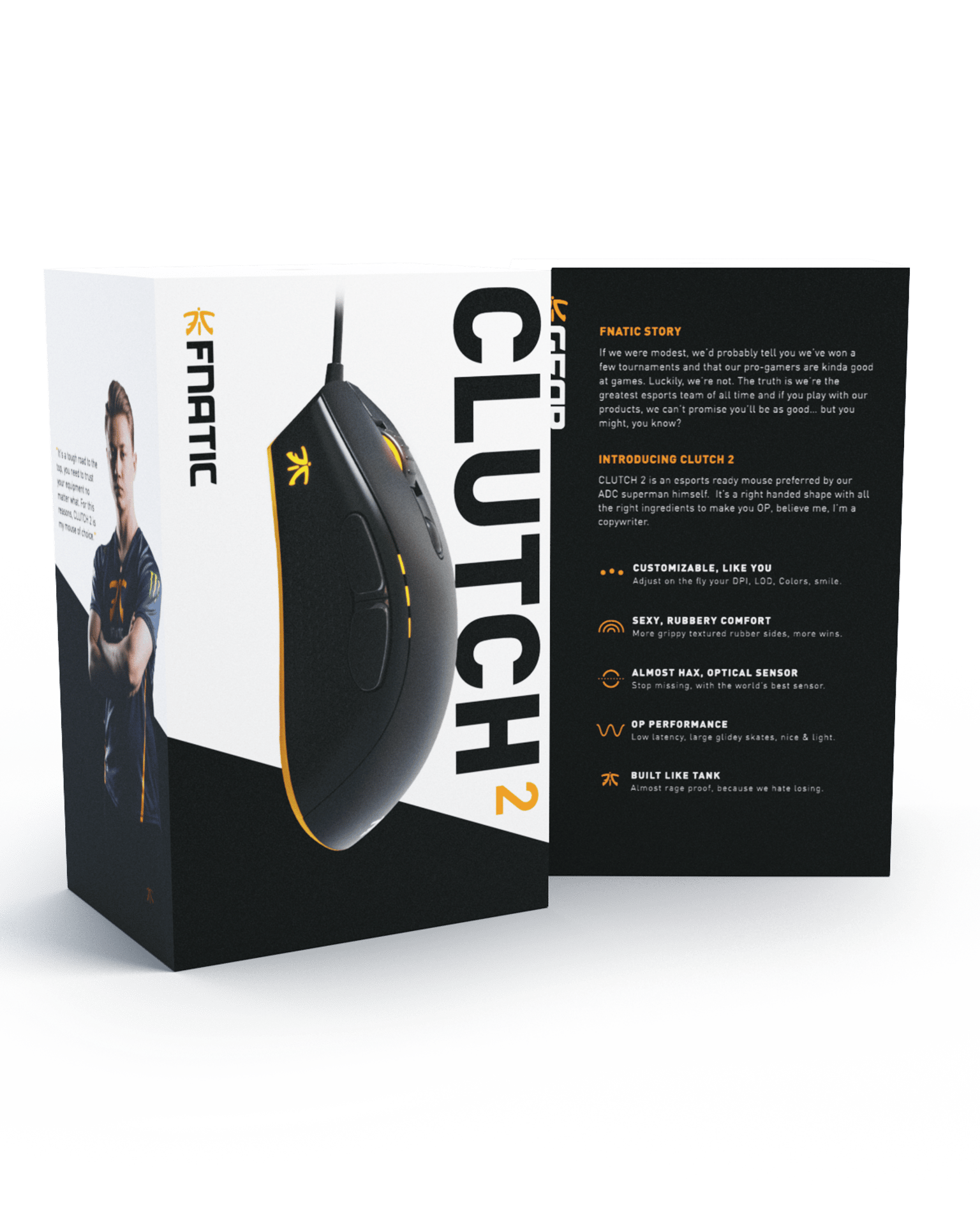FAQs
What is the actual CPI on Clutch 2?
The Clutch 2 CPI goes up to 12000CPI, and each notch is a 100CPI.
Does the mouse offer an option to change between saved profiles in the OP?
Yes, this option is available. After the middle wheel mouse button, you can click on the Profile button at the top, and by the left side you will see the LED lights which will signify the profiles that are assigned.
How do I reset my Clutch 2 mouse?
Please locate the reset hole on the underside of the mouse. Please use a pin and hold in the hole for 10+ seconds. Observe the mouse RGB flashing, and wait for the reset to complete.
How do I clean Clutch 2 mouse?
The best way to clean the mouse is for you to use the damp cloth, it will work just fine. As for the side grips with the dimples, we can suggest using a soft bristle toothbrush after the mouse has been wiped with a damp cloth. This will help loosen up most debris. For the debris inside the scroll wheel gaps, a few bursts from canned air should do the trick.