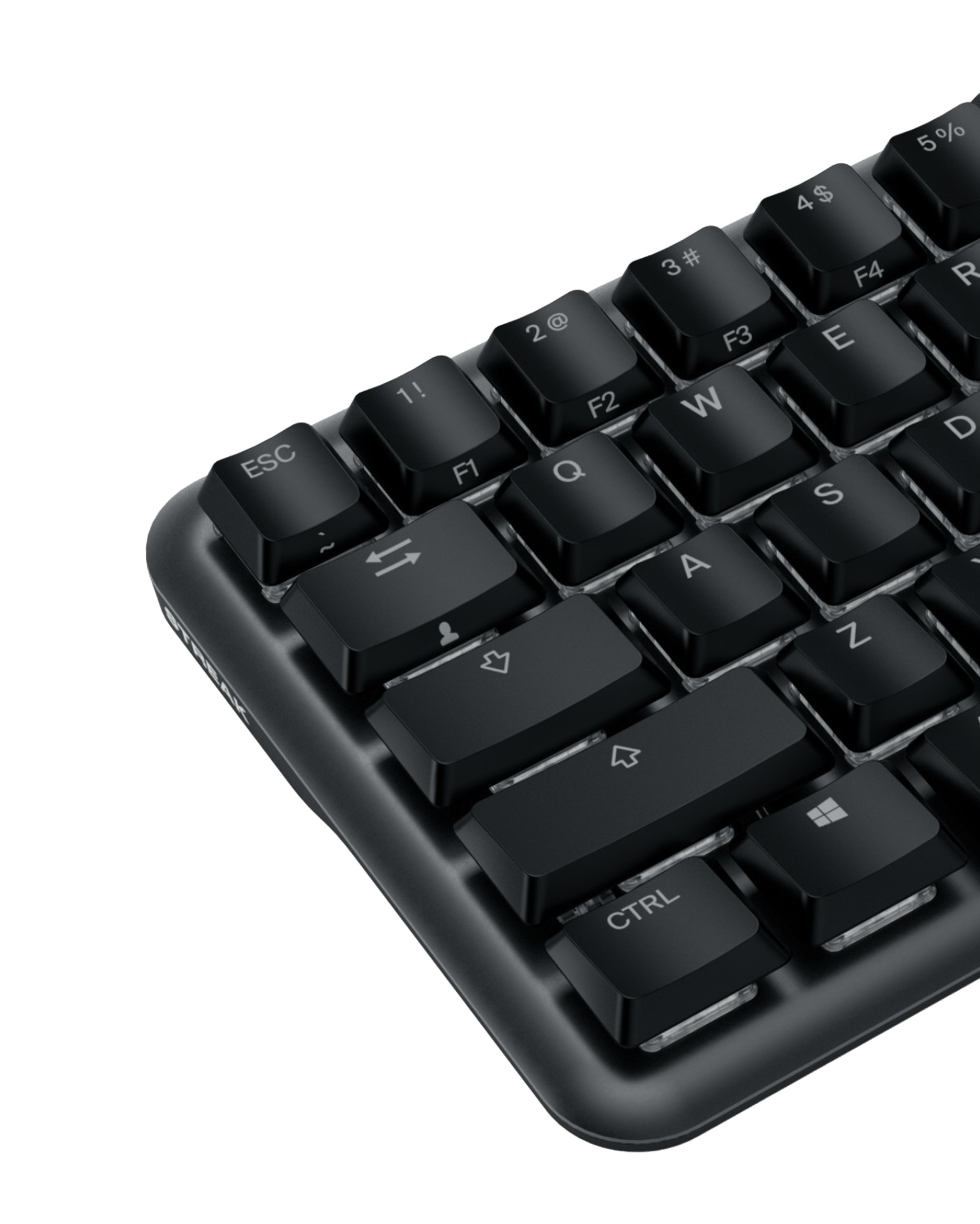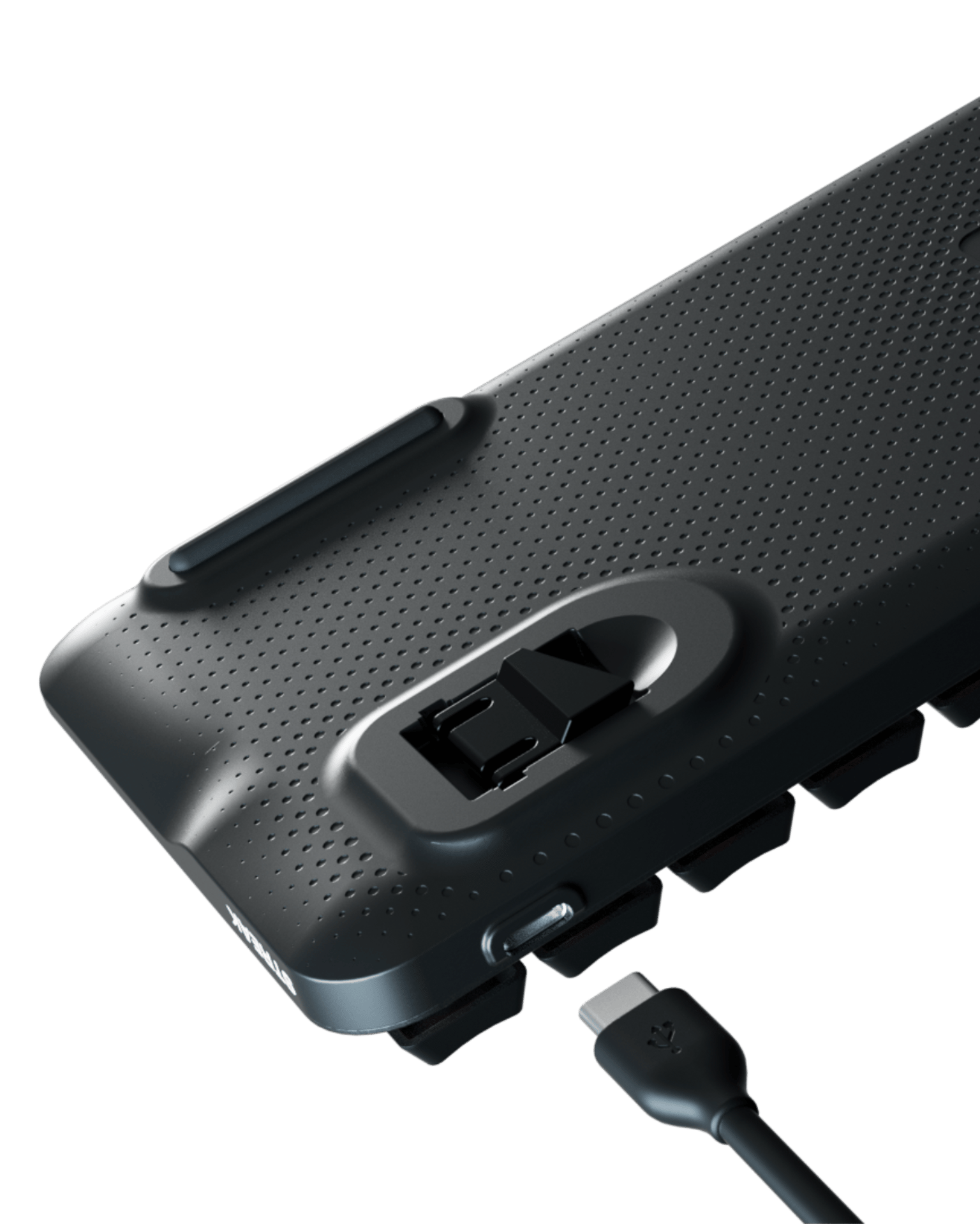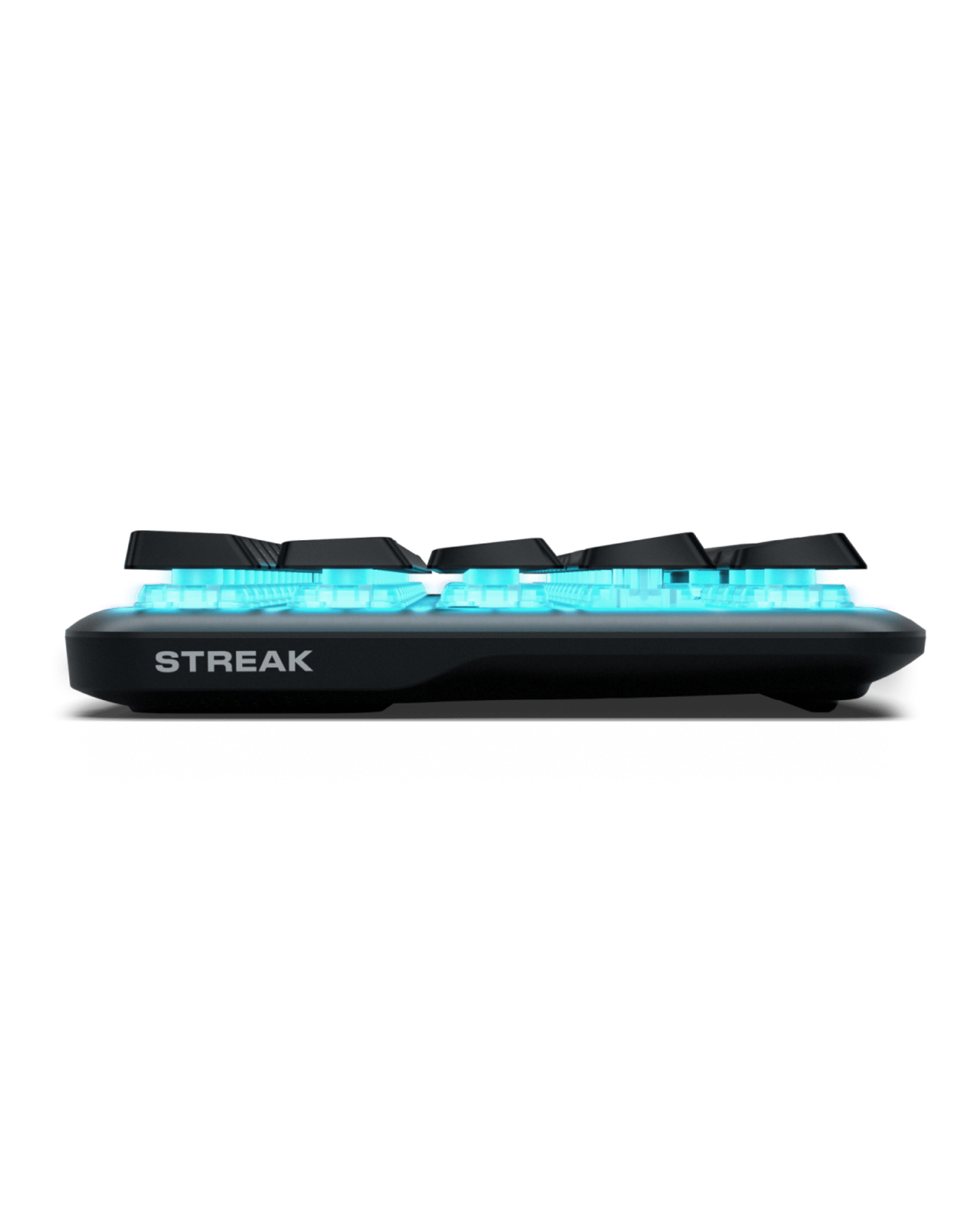PERFORMANCE FORM FACTOR
65% form factor
Evolution of keyboards for increased desk space. The numpad, and part of the home cluster has been removed. No functionality is lost because all inputs are easily accessible through the secondary FN function layer and shortcuts.
The sleekest streak yet
The low-profile design is now even thinner, with just a 22mm thinness. Reduce arching of the wrist and allow you to game in a more natural hand position.
Fastest switch on the market
The Ultimate Esports Switch
Maximum speed from just a 1.0mm pre-travel distance. The total travel of 3.2mm enables you to multi-press faster than almost any other switch.
Switch Ergonomics Perfected
The low-profile FNATIC switch is 35% lower than traditional mechanical switches. The height of the keys is reduced, allowing for a healthier, more natural wrist position, even without the use of a wrist-rest.
Linear & Silent
Linear travel paired with a perfectly weighted 45gram spring and a balanced circular stem. The switch is smooth and quiet without the need for any dampeners.
Maximise the drama
Immersive RGB Lighting
16.8 million colours to choose form. Customisable in OP software, and saved directly to on-board storage.
Less Keycap More Light
Custom Fnatic-designed keycap profile expels more lighting out of the side of the switch, and spreads it across the whole keyboard to brighten your desk set-up.
FINISHING TOUCHES
Custom lubricated stabilisers
Our custom-moulded stabilisers come pre-lubricated, reducing rattle and inconsistencies, improving keyboard acoustics.
Superior build
- Solid Aluminium metal build whilst weighing a featherlight 420 grams guarantees durability and portability.
- Rubber Feet angled at 90 degrees, so they will never buckle under pressure.
- USB-C port is the new modern standard. Positioned in the top-left, it will never obstruct your mouse movements.
Space bar leds
Illuminate the whole space bar with two extra LEDs flanking either side of the switch.
Loved by pros.
Loved by you.
OP Software.
Level up your game.
With Fnatic OP, our powerful cross-platform software, you can completely customise all of your Gear to make it as powerful as you are. Allowing for RGB control, mappable buttons, custom macros, unique actions and more.
FAQs
Can STREAK65 be used with PS4?
Yes, when plugging the keyboard into your PS4, immediately hold down B + I + O + S + M to access the PS4-compatible ‘BIOS’ mode.
Which keycaps can be used with STREAK65 ?
We recommend using DSA profile keycaps as others are not ideal for low profile.
How to reset STREAK65 keyboard?
With the keyboard plugged in:
1. Locate the reset hole on the underside of the keyboard (below the keyboard feet).
2. Use a pin and hold in the hole for 10+ seconds.
3. Observe the keyboard RGB flashing, and wait for the reset to complete.
How to enter Competition Mode on STREAK65?
You will enter Competition mode by pressing FN + C.